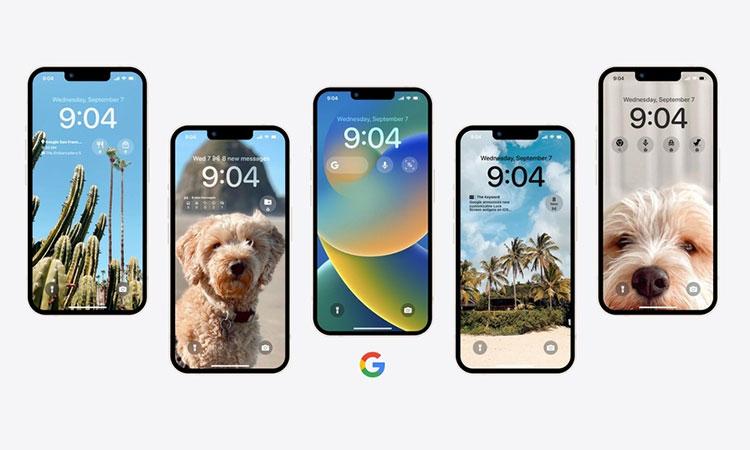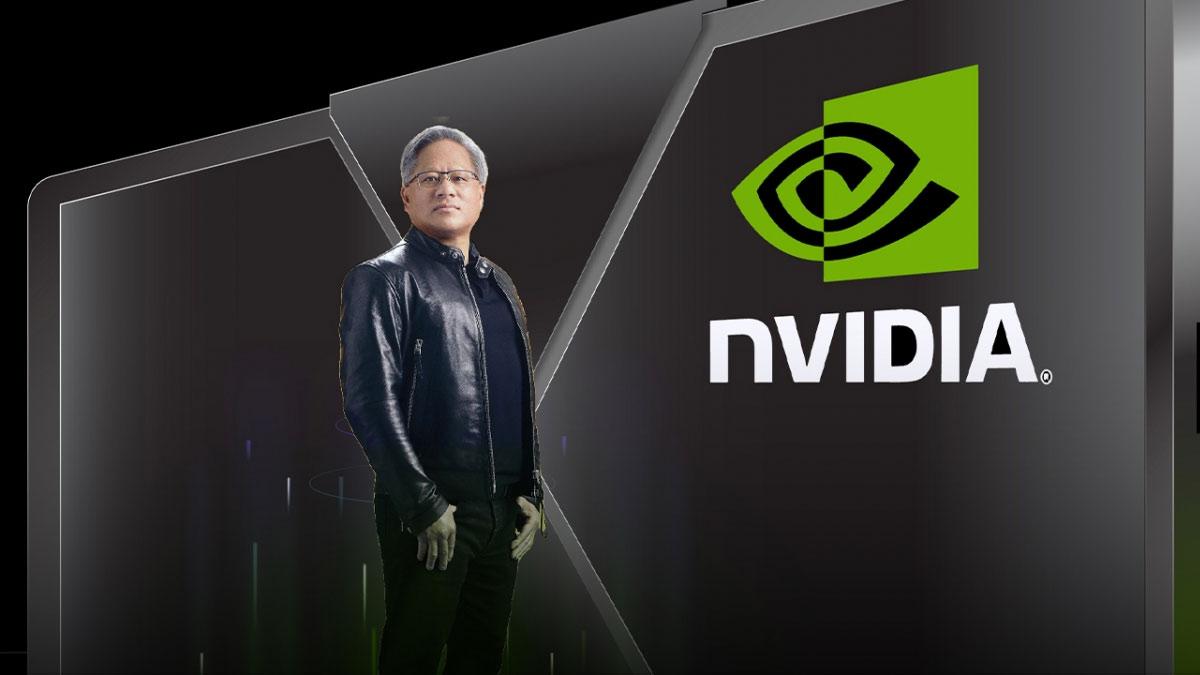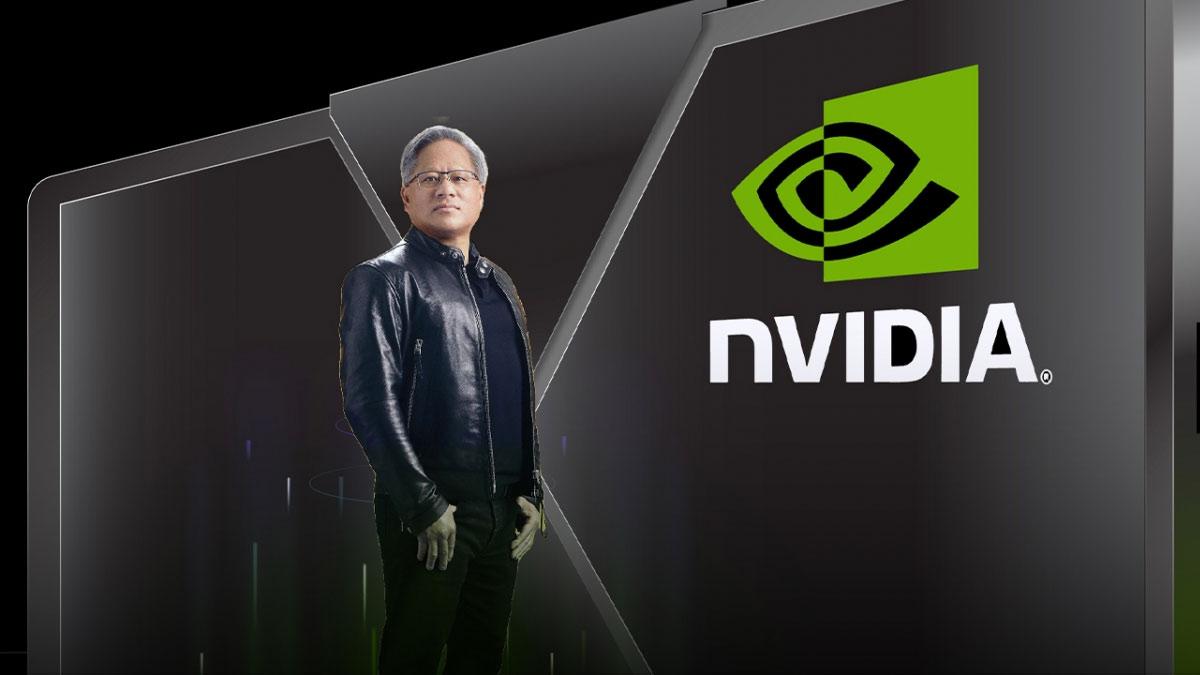Apple has released its third iOS 16.2 beta, which allows users to disable wallpaper and notifications from displaying on the iPhone's always-on display.
The iPhone 14 Pro's always-on display shows a faded version of the wallpaper with notifications at the bottom by default, reports 9To5Mac.
The option of the new feature can be found in the 'Display and Brightness' menu of the 'Settings' application.
In iOS 16.2 beta 3, the company has added two new toggles -- one that disables the 'show wallpaper' feature and another that disables the 'show notifications' feature.
Also read | Apple to use LG-supplied OLED panels for iPhone 14 Pro models
If the user turns off the wallpaper and notifications features, the device's always-on display will display a pure black design along with the lock screen widgets and the time, the report said.
Meanwhile, the tech giant had started working on a new 'Custom Accessibility' mode for iOS 16.2 to provide a streamlined user experience.
The new mode would substitute a more streamlined interface for Springboard, which was the primary iOS interface.
It aimed to make the iPhone and iPad interface more user-friendly for those users who might find it too complicated.