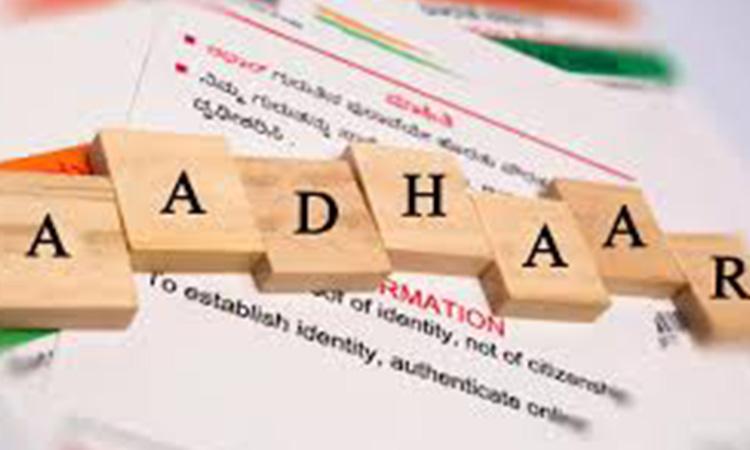The Rajya Sabha on Tuesday passed the 'Election Laws (Amendment) Bill 2021' that allows interlinking of Aadhaar numbers with voter ID numbers. The new act would allow electoral registration officers to seek the Aadhaar numbers of people registering as voters. The Bill had been passed by Lok Sabha on Monday. The new act aims to ensure that electoral rolls in the country stay genuine. According to Law Minister Kiren Rijiju, the linking of Aadhaar and voter ID cards will be "voluntary and not compulsory". He told NDTV that even if a citizen does not have an Aadhaar card, his name will not be deleted from electoral rolls
Here's how you can link your Aadhar Card with Voter ID:
1. At first, browse the election commission website, https://voterportal.eci.gov.in/
2. Now login to the portal using either your mobile number, voter id number or email id.
Also Read | Govt deliberately suspended MPs to pass Bill: Kharge
3. Next step includes giving personal details like your state, district, name, date of birth, father's name, etc.
4. Click the search button, if you have given your details correctly then your details will match government's database and it will be displayed on the screen
5. On the left side of the screen, click ‘Feed Aadhaar No’ following this a pop up will soon appear on the page.
Also Read | UP to be self-reliant in oxygen production soon
6. Now enter the name, Aadhaar number, voter ID number, registered mobile number and/or registered email address(same as it appears on your Aadhaar card) and submit it. Do cross check all the details you have filled.
7. Following all the steps, now a message will appear on your screen stating that the application has been registered successfully.
8. You may also link your voter ID card through phone- Dial 1950 on weekdays, between 10 AM-5 PM and Give them your voter ID and Aadhaar number to link the same.
9. Also Aadhaar and voter ID can be linked at booth level office - Visit the nearest booth level office and submit an application, following your application, the officer will visit your place for further verification.