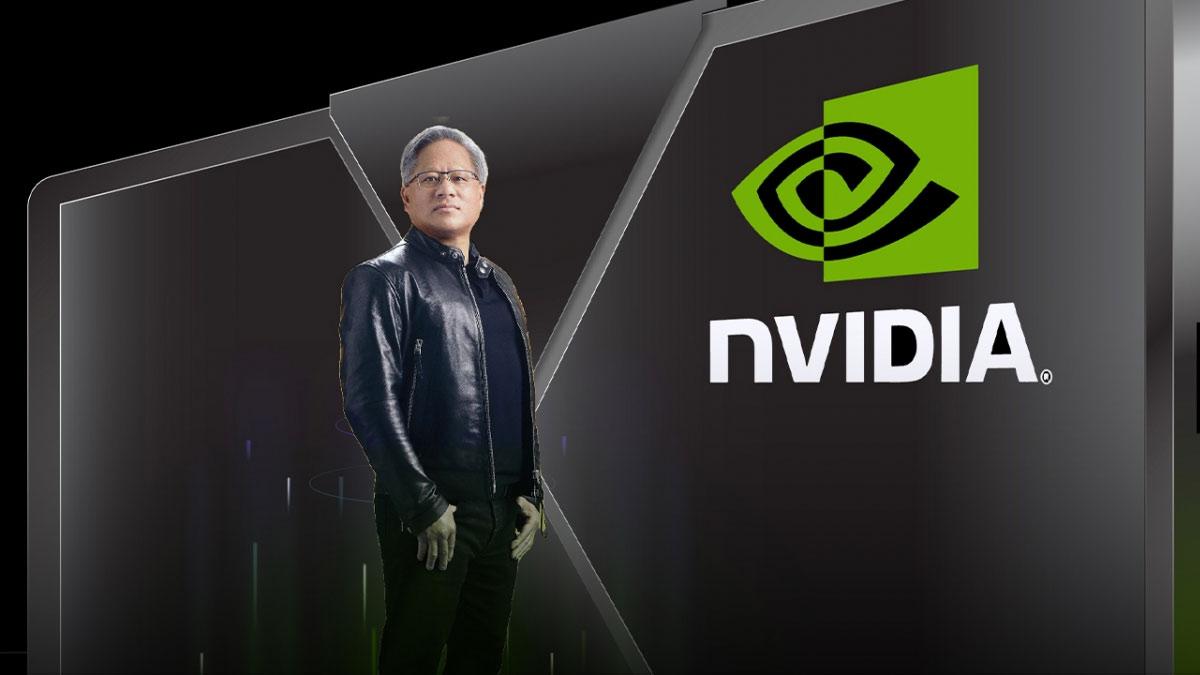After announcing the new operating system in June, Microsoft officially launched Windows 11 on Tuesday making it free to update for Windows 10 users. Unfortunately, the system requirements are higher for Windows 11. There’s no more 32-bit support, and older CPUs won’t be supported. You also need at least 4GB RAM and 64GB storage. The biggest roadblock for many seems to be the requirement of TPM 2.0. Microsoft also changed the CPU requirements. Seventh-gen and older Intel CPUs are out, although that’s been reconsidered for a select few SKUs, as are some older AMD Ryzen chips, but will have to wait and see if that actually restricts people from installing Windows 11. If someone doesn’t want it, there’s actually going to be a new Windows 10 update as well, called version 21H2. Here are 10 key features of the all-new Windows 11:
Also Read | Global emerging devices market to hit $525 bn by 2025
1. There’s a brand-new Start Menu, which is centred and floating. In fact, it’s just like Windows 10X was. The taskbar is centred as well. The overall shapes of the icons and the entire UX have been transformed from pointy edges to cornered ones to give it a more pleasing look, something both iOS and Android have done in the past.
2. There are also new, more colourful icons throughout the operating system. You’ll find these in the more modern File Explorer, Device Manager, and pretty much anywhere else. These are available in Windows 10 previews, and they make for a pretty big visual change on their own.
3. Another big focus of Microsoft has been to make the new Windows touch-friendly, with bigger icons and more space between them. It will support more swipe gestures and such, but more importantly, it should be more consistent with what happens when you tap on something.
Also Read | Samsung to reportedly produce 20mn Galaxy S22 series smartphones
4. Windows 11 comes with a new Microsoft Store rebuilt with an all-new design making it easier to search and discover your favourite apps, games, shows, and movies in one trusted location.
5. Microsoft is introducing a new feature called Focus Sessions with the Clock app in Windows 11. It’s pretty neat. They’re basically scheduled sessions to help you stay focused on a certain task for a certain period of time.
6. One of the biggest upgrades has come in the gaming area with Windows 11 having a bunch of gaming improvements. One of them is Auto HDR that adds HDR to older games, as you can probably guess from the name. It also has DirectStorage and Xbox Cloud Gaming among other gaming upgrades.
7. Microsoft is introducing an all-new Photos app to the OS, which uses the new Mica material and of course, has rounded corners. There are also theme-specific colour palettes and new typography.
8. Windows 10 brought us Snap Assist, and Windows 11 is bringing us Snap Layouts and Snap Groups. In Windows 11, you can hover over the maximize button, and you’ll be presented with layout options.
9. Microsoft is integrating Teams into the OS. You’ll now find Teams Chat right in the taskbar, so you can easily talk to friends. It’s also going to work with SMS, just in case those friends haven’t downloaded Teams yet.
10. Microsoft officials also stated that it will run Android apps through our collaboration with Amazon and Intel. This will start with a preview for Windows Insiders over the coming months.