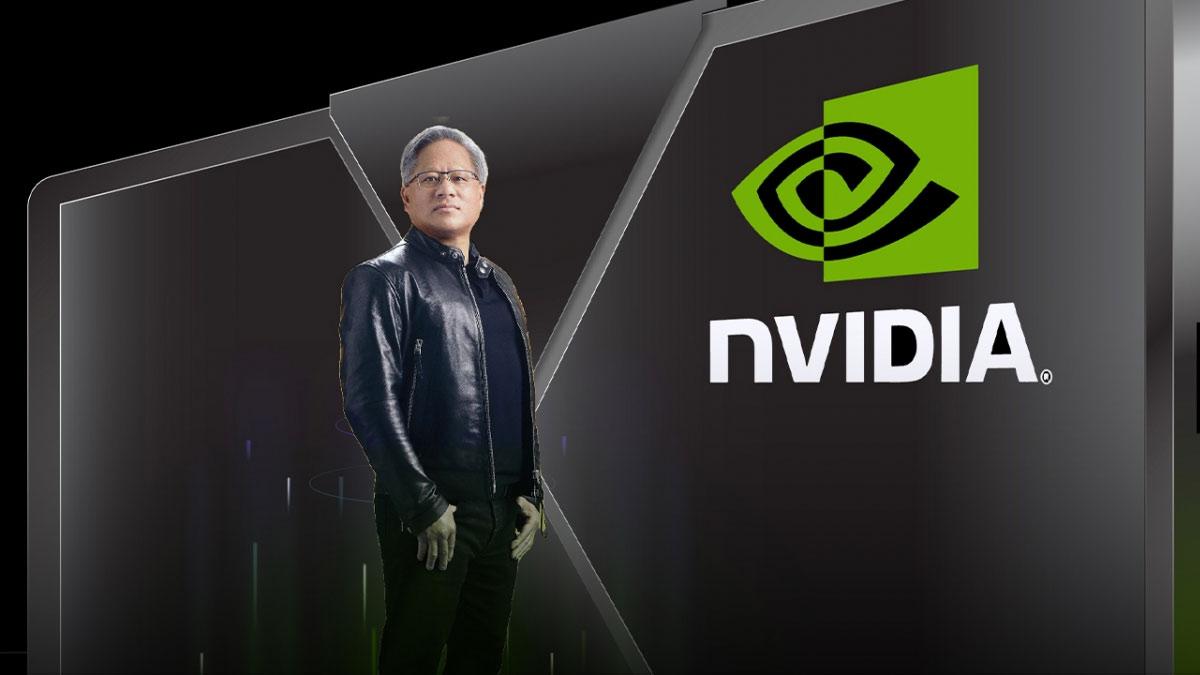Micro-blogging site Twitter has announced a new feature that makes it easier for people to create and share their own
GIFs right from the in-app camera on iOS.
"Ok GIFs aren't new but what *is new* is the option to capture your own using the in-app camera on iOS," the firm said in a statement.
To record a GIF in the iOS app, hit the new tweet button, tap the photo icon, then the camera icon, make sure to be on the GIF mode, and press and hold the record button.
GIFs can't be edited in the Twitter app but they are saved to your phone's camera roll.
Also Read | Google misuses attorney-client privilege to hide documents: US Justice Dept
Twitter has also announced that it has started testing a new clipping tool for Spaces.
Select hosts on iOS are now able to clip 30 seconds of audio from recorded Spaces to share them with others on Twitter.
All iOS users can now see and listen to the clips on their timelines, while Android and web users will get access soon.
Also Read | Musk working on 'Master Plan Part 3' to scale Tesla to 'extreme size'
The company said it also plans to roll out the clipping functionality to all users in the future, not just hosts.