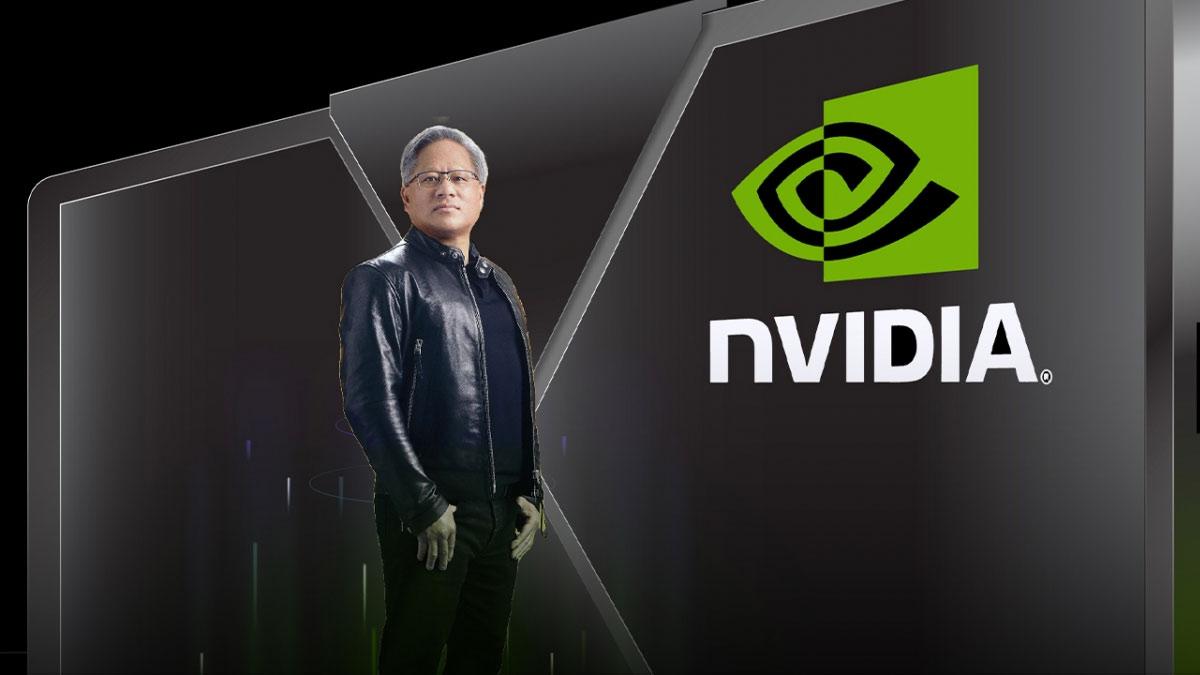Tech giant Apple's latest update macOS Ventura has introduced a "Continuity Camera" feature that will let the user connect their iPhone to a Mac to use it as a webcam with apps like FaceTime or Zoom.
According to CNET, with Apple's new macOS Ventura, users will be able to use their iPhone as a web camera by wirelessly connecting it to their Mac. This will allow them to benefit from their phone's superior cameras rather than the frequently included, lower-resolution cameras in MacBook laptops.
The Continuity Camera feature works with most iPhone models that are running on iOS 16 and also offers video effects to enhance the experience, depending on the iPhone you are using.
There is also a Center Stage feature which utilizes the iPhone's ultrawide lens to track and follow the user around the room, and the Desk View feature, which projects a birds-eye view of the user's desk allows the user to show handwritten notes or anything else nearby.
Also Read | Government to set up panels to hear appeals against social media platforms
At last, it also offers an option to turn on the Portrait mode or Studio Light, according to the report.
However, Center Stage and Desk View are both compatible with iPhone models 11 and later, but not with the iPhone SE, while Studio Light is compatible with iPhone models 12 and later.