The EPF account is short for the Employment Provident Fund account, which acts as a sort of savings fund that will be later provided back to the employee after their retirement or if they get a different job.
Who’s Eligible to Get EPF Scheme?
Anyone who is employed under any company or organization that has 20 or more employees is eligible for this scheme. Organizations with less than 20 employees can also voluntarily register to provide EPF to their employees, but it’s not required to do so strictly. The government introduced this scheme through the Employees Provident Fund & Miscellaneous Provisions Act, 1952.
Under this scheme, the employer will deposit a small amount of money from the employee’s salary to the EPFO online platform, which is short for the Employees’ Provident Fund Organization. Apart from the employee’s contribution, the employer will contribute a small amount, and on top of both, a compound interest rate of 8.5% is also applied. The government reviews the 8.5% interest rate, and they can change it at any moment.
All these funds are added to the employee’s EPF account every month, and the interest is compounded annually. After a while, it all ends up being pretty significant, but how significant is it? How much do you have on your EPF account? Well, today, we are going to tell you exactly how to check your EPF account balance.
An EPF balance check can be done in 4 different ways. You can do it online either through the EPFO portal or UMANG App. But, if you don’t have powerful internet services to do it online, then you can also check offline via SMS or Missed call services, so long as your phone number is associated with that account.

How To Check EPF Balance Online Via EPFO Portal?
To check your EPF balance online via the EFPO online portal, you will require UAN, short for Universal Account Number. Your employer will provide the UAN number. That is the only number required to access various services such as checking your EPF balance, withdrawing an amount from your EPF account, and even applying for an EPF loan application. If you have your UAN number handy, then follow these steps-
- Go to the EPFO online platform by clicking here.
- Once you are in the EPFO platform, hover your mouse over the “Our Services” tab and then click on “Our Employees” from the dropped-down menu.
- On the next page, click on the bullet point option called “Member Passbook.” It should be under the “Services” tab.
- Now, a new page should appear where it will ask for your UAN number and password that we mentioned earlier.
- Enter the details and then the captcha.
- After that, click login, which should display everything related to the EPF account, including the EPF balance.
How To Check EPF Balance Via SMS services?
You know you can also check your EPF balance even if you don’t have an internet connection. You can do it with just an SMS, but the phone number from which you will be sending the SMS must be associated with the same account. Here are the steps on how to check EPF balance via SMS service.
- Send an SMS to a phone number 7738299899 with the text “EPFOHO UAN ENG.”
- Remove the quotes before typing the text. The quotes were just there to illustrate the text.
- Once the above text is sent successfully, you will receive a new text with all the EPF details.
- If you want to receive the EPF details in a different language, then use the first 3 letters of that language in the text instead of “ENG.” For example, if you wish to receive the text in Hindi, type “EPFOHO UAN HIN.”
How To Check EPF Balance Via Missed Call Services?
Your phone number and UAN number must be associated with your EPF account if you want to check your EPF account balance via missed call services. Follow these steps to receive the EPF account and balance information successfully
- Place a call at this number 01122901406 from your registered phone number.
- The phone may ring, and then it will disconnect automatically.
- Once it disconnects, you will receive an SMS with your EPF account balance.
How To Check EPF Balance Online Via UMANG App?
If you have internet services, but don’t like the hassle of going through government websites, then there’s an official app you can use to check your EPF balance. Follow these steps-
- Download and install the UMANG app from Playstore or Appstore and open it on your phone.
- After that, select an option called “Employee Centric Services,” and it will open a new window called “View Passbook.”
- Click on that, and then you will be asked to enter the UAN number.
- Once you do that, an OTP will be sent to your registered phone number.
- Enter the OTP, and you will be logged in.
- It will now show your EPF account details.