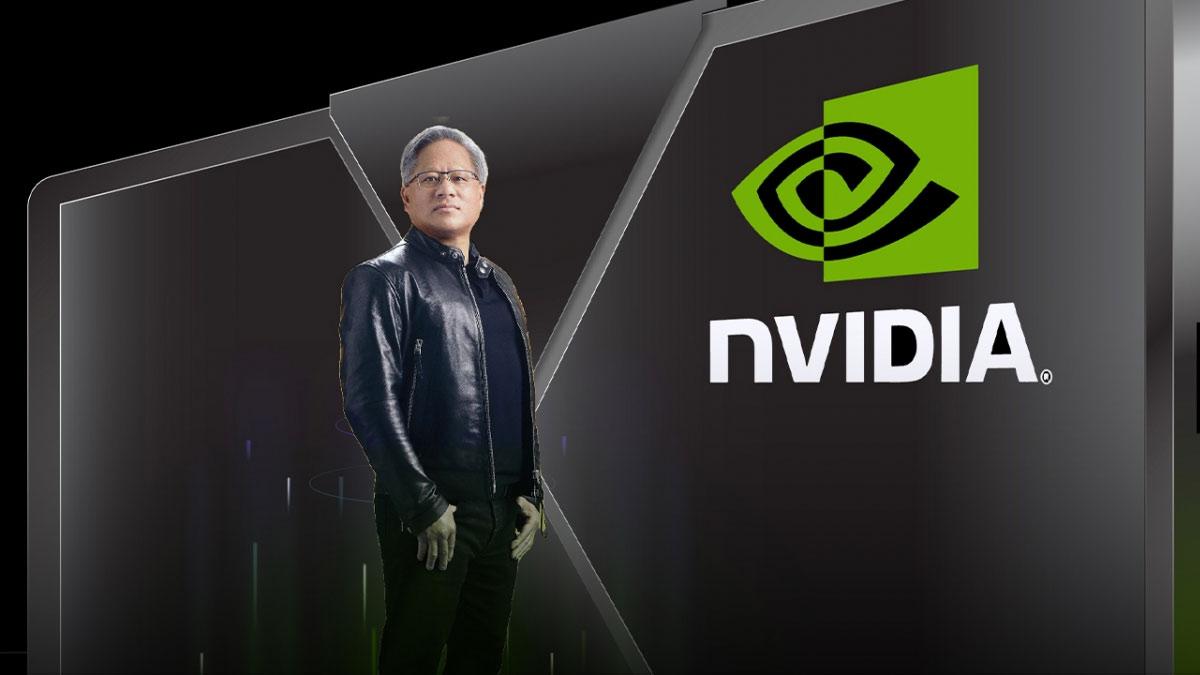Video conferencing app Zoom has come up with a feature "Studio Effects" that allows users to add a variety of eyebrows, facial hair and lip colour during live video streams.
According to The Verge, the feature, still in beta, isn't really new -- Zoom announced this in September 2020 for Windows and macOS -- but it is the first time many Zoom users are discovering it.
Users can start up a Zoom session and go to Video Settings. From there, select "Background & Filters" and look for "Studio Effects (Beta)" in the lower right-hand corner. After that, users can affect any look they want, the report said on Monday.
As of now, the feature is available for the Desktop app, and only select Zoom users have access to it.
Earlier, the company added features, such as weird backgrounds, to use for online family gatherings, friend chats, and well, for business meetings. Last week, the company announced the general availability of new Zoom Rooms innovations that will help organisations safely re-enter the office and sustain an 'everywhere workforce'.