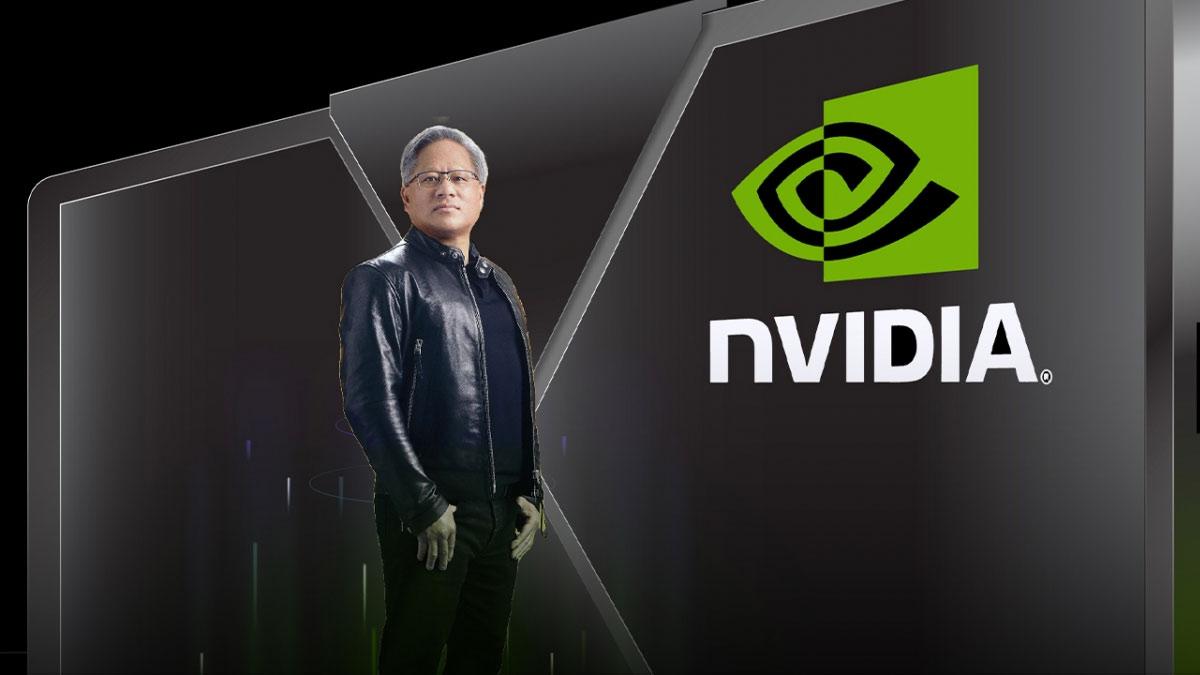Google Drive has updated file access expiration capability that allow users to set an expiration while sharing.
When sharing files in My Drive, users can now specify an expiry access period, as opposed to after someone has already accessed the file, the company said in a blogpost.
Additionally, rather than just for viewers and commenters, users can also add expiring access for the editors.
The update makes it simpler to specify when a given collaborator should lose access to a particular file, which increases the security of sharing throughout Google Workspace.
Also read | Google Drive rolls out nifty feature for offline access
This is particularly helpful when a file creator or editor is aware that their work with another person has a deadline.
This feature doesn't have an administrative control and is not available to the users with personal accounts, the company said.
Earlier, the tech giant had rolled out a feature that made it easier for the users to search files in Google Drive.
Called Search chips, the feature was available to all Workspace users, including G Suite Basic and Business users.
Also read | Google rolls out Chrome OS 107 with 'Save desk for later' feature
The feature was first launched in November 2021 as beta in Google Drive, which made it easier for users to find relevant files faster and eliminated the need to perform multiple searches or sort through irrelevant results.