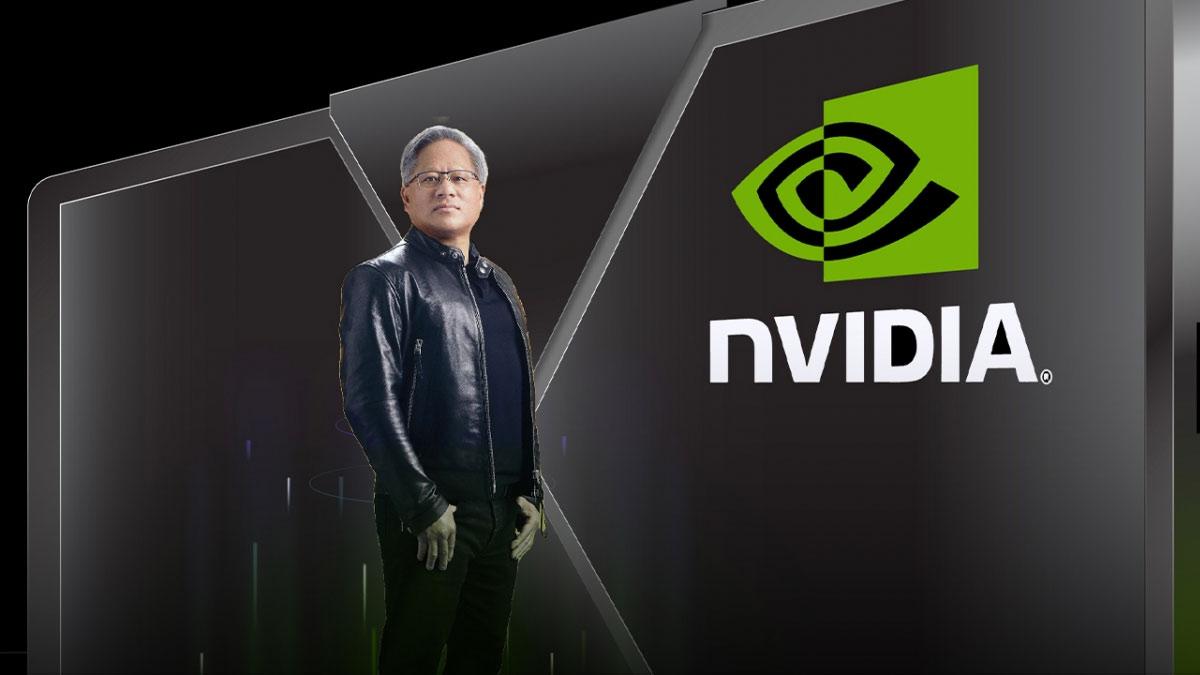Google has added a feature to Chrome for iOS that allows users to quickly open external links from other apps while using Incognito mode.
According to 9to5Google, the default behaviour loads links alongside other open tabs where your cookies and account sign-ins are shared.
By enabling "Ask to Open Links from Other Apps in Incognito" from Chrome Settings in the Privacy and Security tab, tapping a link in an external app will first take users to a fullscreen prompt.
Further, "Open in Incognito?" will appear which will display the URL that users clicked on and explain how this browsing session will be hidden from history and "other people who use this device", according to the report.
Also Read | Web series 'Physics Wallah' to map life journey of EdTech unicorn founder
Enabling this setting is useful for shared family iPads that do not yet support multi-user capability.
It is also useful when users need to sign in to other accounts by eliminating the need for them to manually copy, the report added.
Meanwhile, Google also rolled out version 108 of Chrome for iOS.
Also Read | Gamers gear up for Sony PlayStation tournaments from Thursday
Users will now see favicons next to site credentials in their Google Password Manager and in credential provider extensions.
Users will also see stability and performance improvements, said the report.